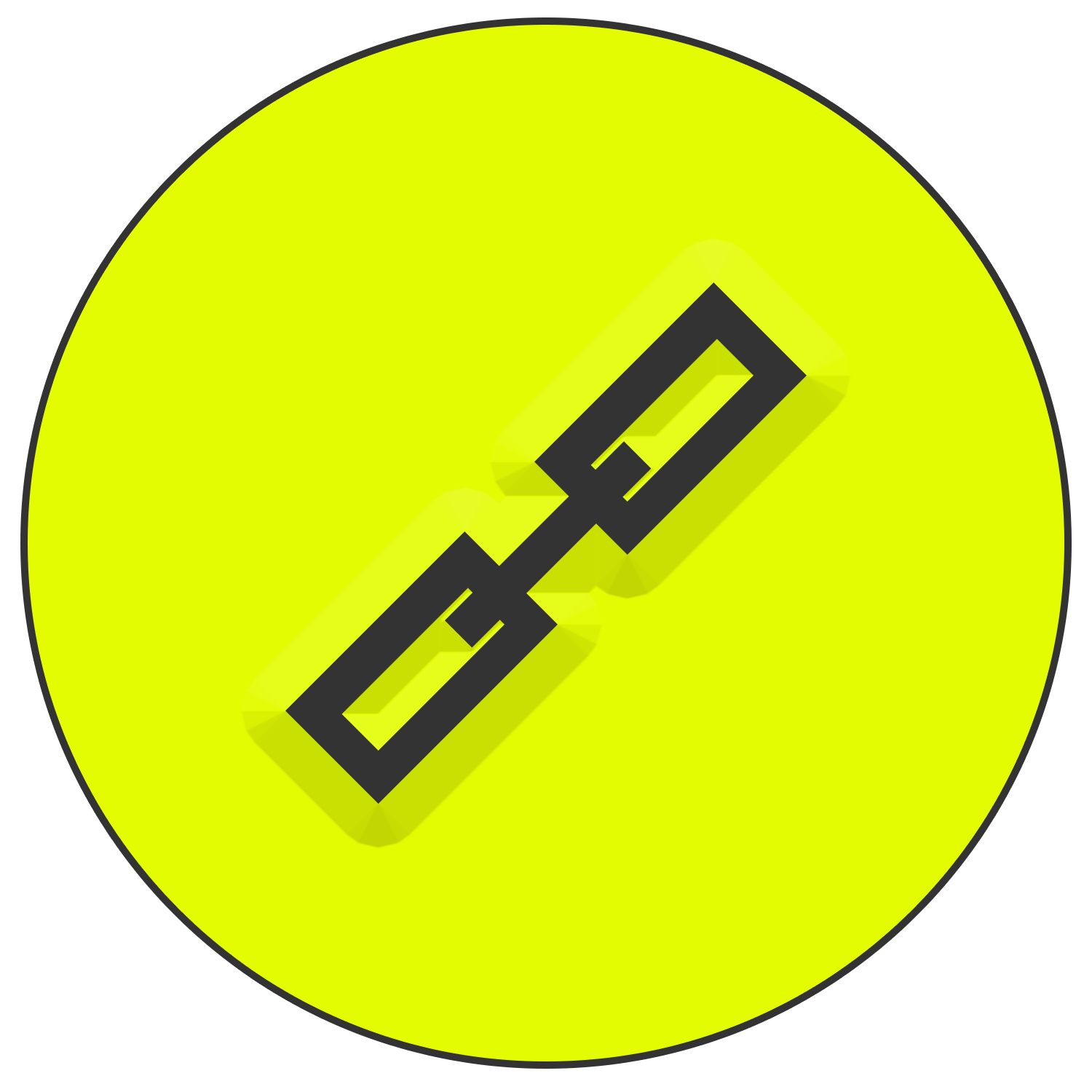To use Google Analytics, you can try the following steps:
-
Create a Google Analytics account and add the tracking code to your website. This will allow Google Analytics to collect data on your website's traffic and user behavior.
-
Set up goals and metrics to track in Google Analytics. This will help you measure the success of your website and understand how users are interacting with it.
-
Use the reporting and analysis tools in Google Analytics to view and analyze your data. This will help you understand your website's performance, identify trends and patterns, and make informed decisions about how to improve your website.
-
Use the Audience, Acquisition, and Behavior reports in Google Analytics to learn more about your website's users and their behavior. This will help you understand who your users are, where they are coming from, and what they are doing on your website.
-
Use the Conversions and E-commerce reports in Google Analytics to track and analyze sales and other important business metrics. This will help you understand the effectiveness of your website and make data-driven decisions to improve your online business.
By following these steps, you can effectively use Google Analytics to track and analyze your website's performance and make data-driven decisions to improve your online business.