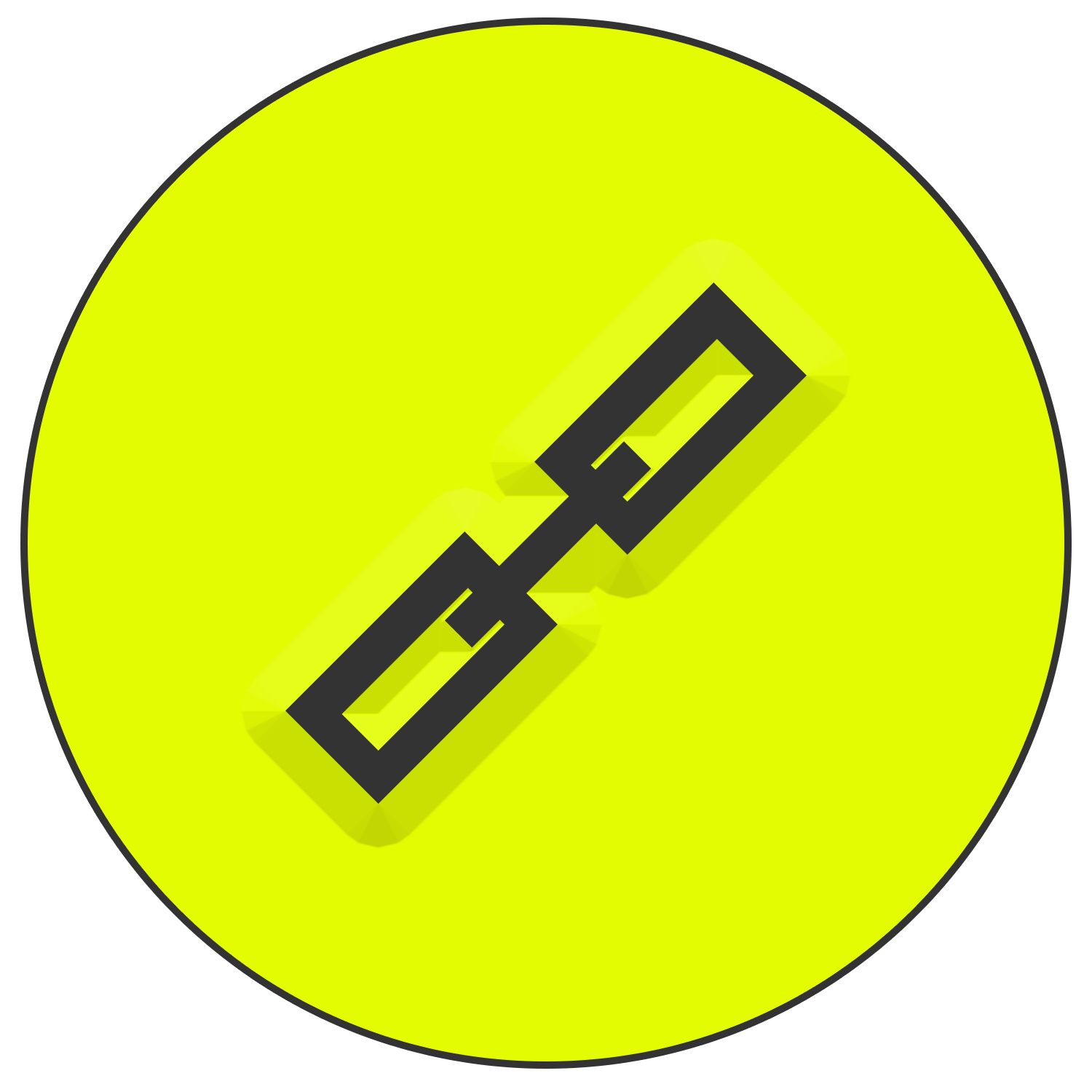A well-designed navigation structure is essential for a user-friendly website. It allows visitors to easily find the information they're looking for, and helps to guide them through the website. Here are some tips for creating a user-friendly navigation structure for your website:
-
Keep it simple. A complex navigation structure can be overwhelming and confusing for visitors. Instead, aim for a simple, intuitive design that allows users to easily find what they're looking for.
-
Use clear and descriptive labels. The labels on your navigation menu should accurately reflect the content of the pages they lead to. Avoid using vague or generic terms, such as "products" or "services," as these can be difficult for users to understand.
-
Use drop-down menus for subcategories. If your website has a large amount of content, consider using drop-down menus to organize subcategories within your main navigation menu. This will help to keep the menu from becoming cluttered, and will make it easier for users to find what they're looking for.
-
Place the navigation menu in a prominent location. The navigation menu should be easy for users to find, so consider placing it in a prominent location on the website, such as at the top of the page.
-
Use a consistent navigation structure throughout the website. Consistency is key when it comes to navigation. Use the same navigation menu on every page of the website, and make sure that the labels and structure remain the same throughout. This will help users to easily navigate the website, and will make it more user-friendly.
By following these tips, you can create a user-friendly navigation structure for your website that will help visitors to easily find the information they're looking for. This, in turn, will improve the user experience on your website, and can even help to increase engagement and conversions.