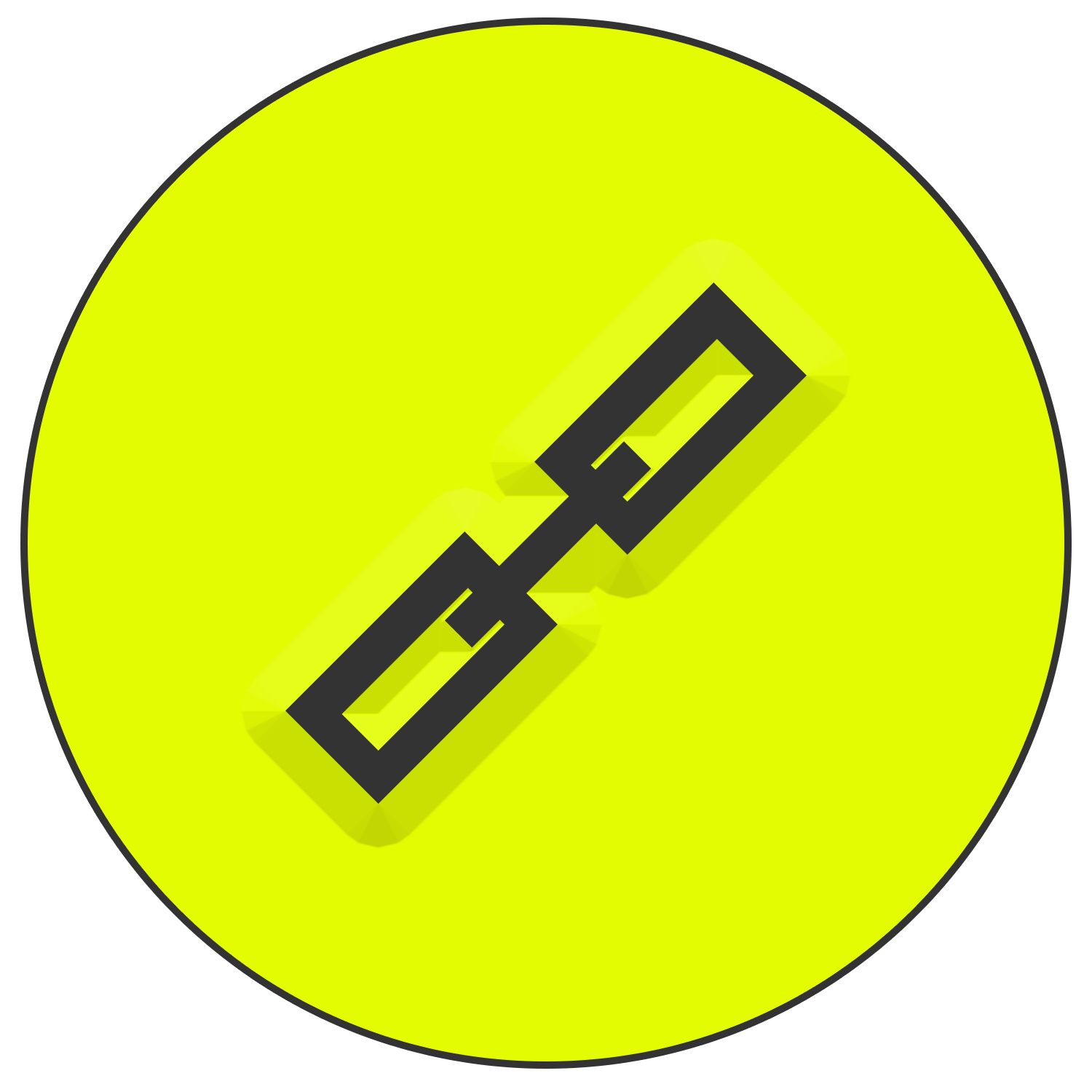To build a custom website without a theme builder, you can try the following steps:
-
Identify the goals and requirements for your website, including the type of content and features you want to include, and the target audience and user experience you want to provide.
-
Choose a content management system (CMS) or web development platform that allows you to create and manage your website without using a theme builder. Popular options include WordPress, Joomla, and Drupal.
-
Install and configure the CMS or web development platform on your server or hosting account. This will provide the basic framework for your website and allow you to manage its content and settings.
-
Use a website design tool or software, such as Adobe Photoshop or Sketch, to create a custom design for your website. This will help you create a unique and visually appealing layout and user interface for your website.
-
Use HTML, CSS, and JavaScript to code and customize the design and functionality of your website. This will allow you to create a unique and custom website that is tailored to your specific goals and requirements.
-
Test and debug your website to ensure that it is functioning properly and providing a good user experience. This will help you identify and fix any issues before your website goes live.
By following these steps, you can build a custom website without using a theme builder, and create a unique and tailored online presence for your business or organization